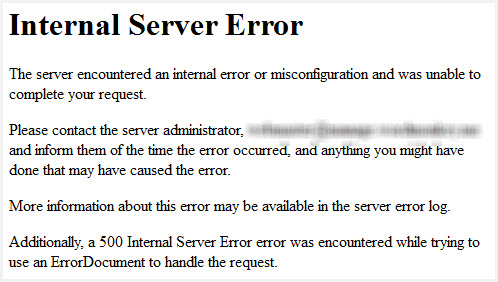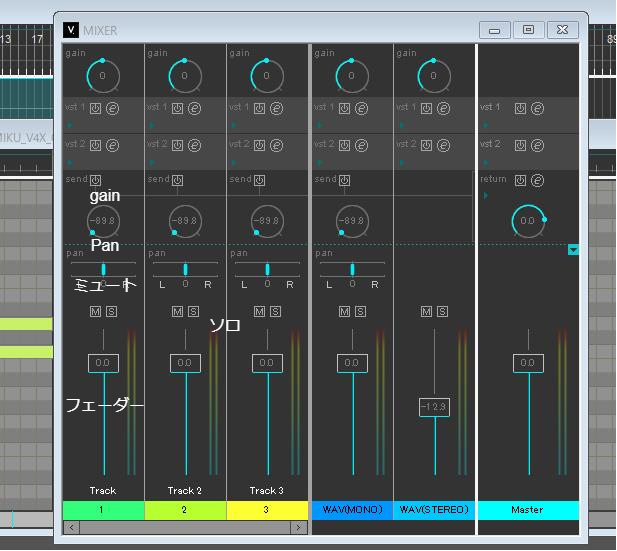ITMS-90035: Invalid Signature A sealed resource is missing or invalid. The file at path [~~~.app/~~~] is not properly signed. Make sure you have signed your application with a distribution certificate, not an ad hoc certificate or a development certificate. Verify that the code signing settings in Xcode are correct at the target level (which override any values at the project level). Additionally, make sure the bundle you are uploading was built using a Release target in Xcode, not a Simulator target. If you are certain your code signing settings are correct, choose “Clean All” in Xcode, delete the “build” directory in the Finder, and rebuild your release target. For more information, please consult
なんじゃこりゃ?って思ってcertificate とか確認しても問題ないし、ググったら日本語か全角のファイルあるからそれを直すべきってあった。
そんなファイルないけど何かなった見たら、これが原因でした。
解決方法
DISPLAY NAMEが日本語が原因。PRODUCTのしたが日本語.APPになってたから。英語にしたらアップロードできた。以前はできたのに・・なんでなんだろう。App Store Connectへアップロードする際はDisplay nameを英語の名前にしましょう。
とりあえずご参考までにどうぞ。